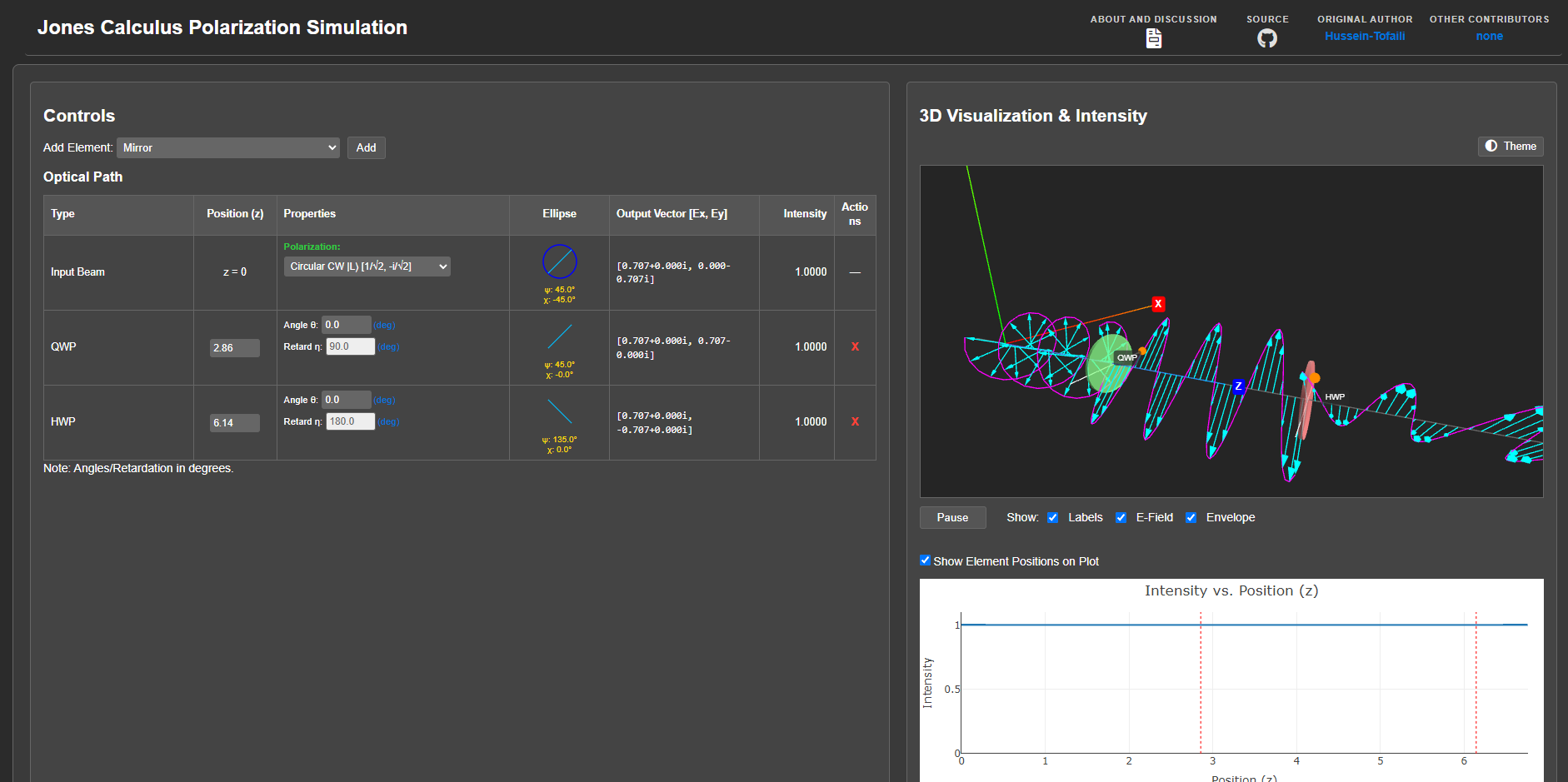Simulate light polarization through optical systems using Jones Calculus directly in your browser. No installation required. Features an interactive 3D visualization and real-time updates.
➡️ Live Demo & Introduction ⬅️ (Click Play on the intro page to launch)
- Interactive 3D Canvas: Visualize E-field evolution using Three.js; navigate with OrbitControls (rotate/pan/zoom).
- Jones Calculus Engine: Simulates polarization state changes with Jones vectors and matrices.
- Browser-Based: Runs on desktops, tablets, and mobile devices.
- Multiple Visualizations: Includes 3D view, intensity
I(z)plot (Plotly), and data table. - Supported Elements: Linear Polarizers, HWP, QWP, General/Arbitrary Waveplates, Mirrors, Faraday Rotators.
- Real-time Updates: Instantly see effects of adding, removing, or modifying elements and the initial state.
- Visualization Controls: Toggle E-field, envelope, labels; play/pause animation; switch 3D theme (light/dark).
- Feedback Integrated: Giscus comments on intro page; GitHub Issues linked.
- Open Source (MIT License).
The simulation uses Jones Calculus, representing light with a complex Jones vector [Ex, Ey] and optical elements with 2x2 Jones matrices. The output vector is calculated by sequential matrix multiplication. Jones matrices are often based on standard definitions, primarily sourced from Wikipedia's Jones Calculus page. Uses phase convention φ = kz - ωt.
- Visit the Live Demo and click the Play button.
- Initial State: Modify the first row in the "Optical Path" table for the input beam.
- Add Elements: Use the "Add Element" dropdown and button.
- Modify: Edit element properties (position, angle, retardation) directly in the table. Use "Remove" buttons as needed.
- Observe: See results instantly updated in the 3D view, intensity plot, and table. Use mouse/touch to explore the 3D view.
- HTML5 / CSS3 / Vanilla JavaScript (ES6+)
- Plotly.js (Plotting)
- complex.min.js (for complex number arithmetic)
- Three.js (3D Visualization)
- Giscus (Comments)
This simulator is in beta. Contributions and feedback are welcome!
➡️ Report Issues or Suggest Features Here ⬅️
Distributed under the MIT License.