-
Notifications
You must be signed in to change notification settings - Fork 1.9k
Cursor 0.33.4 refuses to start on Kubuntu 24.04: "SUID sandbox helper binary was found, but is not configured correctly" #1465
New issue
Have a question about this project? Sign up for a free GitHub account to open an issue and contact its maintainers and the community.
By clicking “Sign up for GitHub”, you agree to our terms of service and privacy statement. We’ll occasionally send you account related emails.
Already on GitHub? Sign in to your account
Comments
|
I have the same issue. I searched a lot for a solution to run it without the no-sandbox flag ... but found nothing useful yet. I hope someone finds a better solution than the no-sandbox flag. |
|
Same here. |
|
Having this issue too. |
|
This happens after Ubuntu 24.04 To resolve this issue, cursor developers need to add an apparmor profile like this mullvad/mullvadvpn-app#6196 |
|
Same issue with me Ubuntu 24.04 |
|
I have the same sandbox issue on Ubuntu 24.04 and if I run with "--no-sandbox" the UI starts up but I get SQL Lite errors and some others. Has anyone solved these problems and can share step by step instructions? Given all the hype about Cursor I'm kind of surprised, Ubuntu is not exactly a niche operating system. |
|
@helgster77 I've exactly same issue on my Ubuntu 24.04 |
|
Same here |
|
Same with Ubuntu 24.04. I am able to run it a bit with --no-sandbox, but it crashes randomly. |
|
Same here with ubuntu 24.04 |
|
FWIW, as far as I can see vscode runs with the Edit: I also tried to add my own AppArmor file, which I guess is a more secure fix. This needs to fixed by the authors of cursor for a permanent fix, but for the record I did the following: You need to change Reload AppArmor service with Edit 2: Seems like @arpagon already suggested a similar fix in another issue Edit 3: Edited apparmor code to use |
Ubuntu 24.04.1. Same from CLI, but does start from GUI |
|
It is caused by messed up pemissions in AppImage, my workaround is #1907 |
|
FYI closed a few duplicate issue reports, however a potential workaround not needing any AppArmour work was posted in #1907 if anyone with this issue wants to try that. |
|
Can developers just fix it or at least give a link to workaround (like the one @Livia-Zaharia did in #1907 )? The problem is obvious: messed up AppImage release process when wrong permissions are given to part of the image. Having things broken for a huge part of users is not lovely. I am surprised that the issues persist for multiple months. |
|
FWIW easiest workaround is to run https://github.com./probonopd/go-appimage that'll auto create .desktop launchers that Just Work (as in, copy the appimage into ~/Applications, like on Mac). I personally only needed the app armour config to ensure I could still start Cursor from the command line (and no longer do). No sorry, I didn't look into why the generated launchers work but starting it from the console fails. |
|
@lypanov Would be great if you can provide detailed information about how you use go-appimage to make Cursor run. There are a few different tools in that repo. |
|
I solved this with this work-around: |
|
Lots of temporary fixes here now. Problem is that all of them are workarounds and needs work done by the end-user. Some of the solutions also need to be re-done when cursor updates or user do manual update. Not a good first impression for new users that want to try the product. |
Sorry I meant https://github.com./probonopd/go-appimage/blob/master/src/appimaged/README.md specifically. With this installed on my system Cursor has always "Just Worked" (with the exception as mentioned earlier that you can't start it from the commandline). To get even more concrete: I copy appimages to ~/Applications just like on a Mac. appimaged notices any such images and automatically "installs" the applications such that they end up my Ubuntu "Dock". I haven't dug into the why alas and am unlikely to have time any time soon. |
|
I searched this solution, i worked for me:
|
Ran into the same issue and was like "Seriously?". Hope it gets fixed soon, really want to give Cursor a proper shot. |
|
updated to ubuntu 24.04 LTS from 22.04, and found my way here after trying to use cursor. removing the sandbox restriction in 24.04 seems to work. Is that really a recommended solution? |
|
Will flag this, seems like some changes to how Cursor is built will be needed to support this. |
|
My company purchased multiple sets for Cursor sub., but your product can't even run under a fresh install major Linux distro, this is unacceptable. Cursor is not a game or office software, it's an IDE, you guys needs to realize there are Linux users, in fact a lot. The issue prisits for MONTHS, telling us won't fix try workarounds, is not a good impression for a commercial product. Using an AI based product to save time and effort, but if we have to waste all that saved resources on figuring out how to get it running, then what's the point? |
|
Honestly it's not a great experience to download a broken appimage. Why not have a downloads page where you can write under the Linux download that you can't use Cursor on modern linux distros yet. That way we know ahead of time until you fix it. The uni-download button is not great imo. What if I was looking for an exe but I'm running nix? |
|
@arvid220u @shaoruu - this needs to be fixed urgently. At minimum issue a statement on your website. |
|
People got 65 mln of funding but cannot fix a bug that makes their system unusable for half a year and for which fixes were provided in the issues already ( @Livia-Zaharia gave a fix in one of her comments in September!). Very disgraceful |
|
( @Livia-Zaharia gave a fix in one of her comments in September!). Oh that is better than no-sandbox, thanks! |
|
If #1907 is really the fix why was it closed so summarily? I do not like to join it on +1 fests, but this is getting out of hand. Your product still doesn't work on Linux. |
|
Based on how long this is open, it looks like team just doesn't care about Linux users. I wanted to try it too but ended up switching to MS Copilot after all the incompatibility hassle with the Cursor. And so far can recommend Copilot which can help with lot of small coding stuff. |
well the thing is, it's just a fancy vscode fork that use few AI apis, we could just use those AI directly instead of using this |
Many of us are paid users that adore this product and just want to have a working install without workarounds. To correct your misunderstanding, watch: https://www.youtube.com/watch?v=oFfVt3S51T4 |
My last month with cursor tho. Thanx for WE ref, gonna try taday. |
|
Still occurring Jan 2025 |
|
Hey, this is actually an issue with Electron-based apps in general, and there is currently not a stable fix we can roll out, but we are keeping an eye on this to see if we can resolve this in the future! See for reference: |
|
Spent a while reading into this and my recommendation to Cursor would be to provide a .deb package rather than AppImage specifically for Ubuntu users and use the AppArmor fixup technique described in electron/electron#42510 (comment) together with the AppArmor recommendation from here: gravitational/teleport#43595. Leaving this here even though I see the policy has changed on the use of this Github Issues page, just in case it's useful to you. |
Then why vscode is running fine on my Linux PC? |
|
If its a known and expected error, maybe a warning or some kind of messaging around the download link could inform the user. Or put it in a zip file along with a readme, or even a hint in the filename itself, better than nothing |
|
I created a script that solves most of the common issues Linux users face with the Cursor .AppImage application, making everything easier! See Cursor Setup Wizard in action below and see how it streamlines the entire process:For full details and instructions, check out the repository's README.md. Here's a quick overview: Highlights include:
Go to the cursor-setup-wizard repository and give it a try! 🚀 If you have any suggestions or run into issues, feel free to open an issue in the repository—I’ll gladly help! |
does it need to be run after reboots? |
This worked for me on Ubuntu 24.04. Thanks for sharing @amacfie-tc 🙏🏿 This can be closed since it has nothing to do with Cursor. |
I disagree. Ubuntu is major linux repo, and it is disgraceful that cursor team cannot properly package appimage for linux |
|
Still an issue on: |
|
@antonkulaga Agreed, if this doesn't get resolved soon, I am moving away from my cursor subscription. |
|
0.46.x stopped working entirely on Linux
When started from cli it was especially broken and did not detach in the
background
That major version was pulled, so fingers crossed, the person tasked to fix
that problem will fix this issue as well.
…On Fri, Feb 28, 2025, 09:38 Aleksandar Jovanovic ***@***.***> wrote:
@antonkulaga <https://github.com./antonkulaga> Agreed, if this doesn't get
resolved soon, I am moving away from cursor.
—
Reply to this email directly, view it on GitHub
<#1465 (comment)>,
or unsubscribe
<https://github.com./notifications/unsubscribe-auth/AB5INLGEVW2BAAHUNLHEBE32SAN7FAVCNFSM6AAAAABIGEGHO6VHI2DSMVQWIX3LMV43OSLTON2WKQ3PNVWWK3TUHMZDMOJQGA2DSMRVGM>
.
You are receiving this because you are subscribed to this thread.Message
ID: ***@***.***>
[image: vojavocni]*vojavocni* left a comment (getcursor/cursor#1465)
<#1465 (comment)>
@antonkulaga <https://github.com./antonkulaga> Agreed, if this doesn't get
resolved soon, I am moving away from cursor.
—
Reply to this email directly, view it on GitHub
<#1465 (comment)>,
or unsubscribe
<https://github.com./notifications/unsubscribe-auth/AB5INLGEVW2BAAHUNLHEBE32SAN7FAVCNFSM6AAAAABIGEGHO6VHI2DSMVQWIX3LMV43OSLTON2WKQ3PNVWWK3TUHMZDMOJQGA2DSMRVGM>
.
You are receiving this because you are subscribed to this thread.Message
ID: ***@***.***>
|
|
Cursor is a great product, but I don't understand why a tool made for software developers would not consider Ubuntu Linux a target audience. Is the percentage of users on Linux on Cursor so low as to be irrelevant? Because this issue completely breaks the new user experience and it looks like it's been almost a year. Windsurf just had this issue and it was patched in one business day. With an easy upgrade via "apt upgrade" as is standard on Debian-like Linux. |
|
I thought this must have been some weird one-off bug, but nope, apparently they're not packaging right for Ubuntu. Okay, folks, if your business is an AI code completion editor that lets you be a 10xer, and you can't package your app for the most common distro... are you being a 10xer yet? :) |
|
still bugs can't fix? |
|
Refound? |

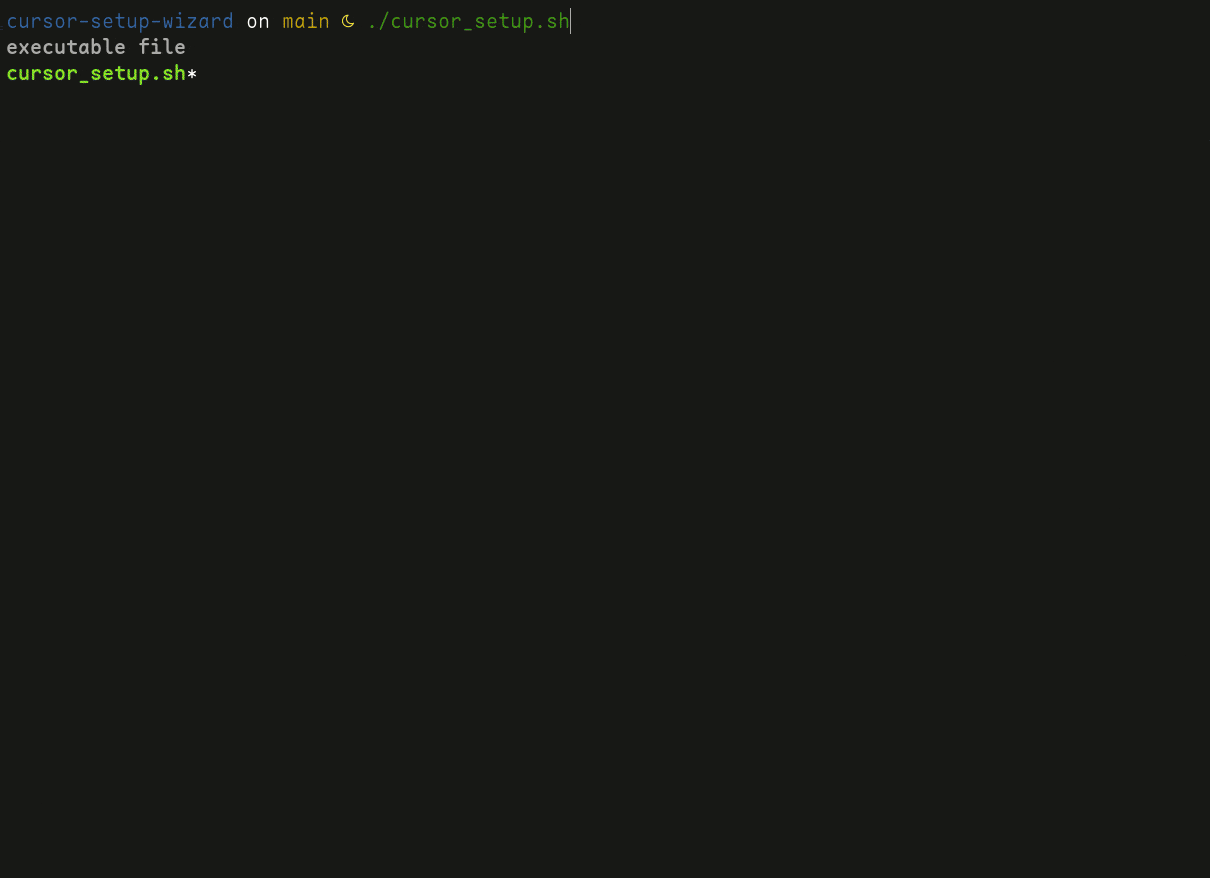
Here it is, though it hardly makes sense in this case:
As reported by
lsb_release -a:Distributor ID: Ubuntu
Description: Ubuntu 24.04 LTS
Release: 24.04
Codename: noble
Flavor is Kubuntu, though.
cursor-0.33.4x86_64.AppImagechmod u+x ./cursor-0.33.4x86_64.AppImage./cursor-0.33.4x86_64.AppImage[3940:0523/104843.586137:FATAL:setuid_sandbox_host.cc(158)] The SUID sandbox helper binary was found, but is not configured correctly. Rather than run without sandboxing I'm aborting now. You need to make sure that /tmp/.mount_cursorl2LAz7/chrome-sandbox is owned by root and has mode 4755. Trace/breakpoint trap (core dumped)I appreciate any assistance. Thank you very much.
m.
The text was updated successfully, but these errors were encountered: