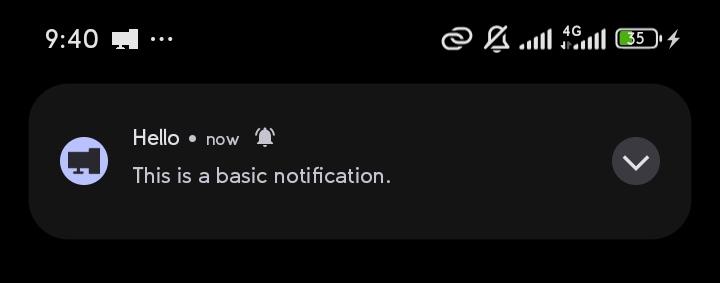Android Notify is a Python library for effortlessly creating and managing Android notifications in Kivy apps.
Supports various styles and ensures seamless integration, customization and Pythonic APIs.
-
Multiple Notification Styles: Support for various notification styles including:
- Simple text notifications
- Progress bar notifications (determinate and indeterminate)
- Big text notifications
- Inbox-style notifications
- Large icon notifications
- Big picture notifications
- Combined image styles
-
Rich Functionality:
- Add action buttons with custom callbacks
- Update notification content dynamically
- Manage progress bars with fine-grained control
- Custom notification Icon
- Custom notification channels for Android 8.0+ (Creating and Deleting)
- Silent notifications
- Persistent notifications
- Click handlers and callbacks
- Cancel Notifications
from android_notify import Notification
# Simple notification
Notification(
title="Hello",
message="This is a basic notification."
).send()In your buildozer.spec file, ensure you include the following:
# Add pyjnius so ensure it's packaged with the build
requirements = python3, kivy, pyjnius, android-notify
# Add permission for notifications
android.permissions = POST_NOTIFICATIONS
# Required dependencies (write exactly as shown, no quotation marks)
android.gradle_dependencies = androidx.core:core:1.6.0, androidx.core:core-ktx:1.15.0
android.enable_androidx = True
android.api = 35Can be installed via pip For testing purposes:
pip install android_notifyFor full documentation, examples, and advanced usage, API reference visit the documentation
If you find this project helpful, consider buying me a coffee! 😊 Or Giving it a star on 🌟 GitHub Your support helps maintain and improve the project.